Users drive website success. But with more than 400 million active websites online at any given time, it’s hard implementing the right UX strategy to capture user attention — let alone keep them interested enough to drive sales conversion.

Design efforts that prioritize the user experience (UX) are now critical to reducing user friction and frustration when they land on your site. While initial UX efforts focused mainly on website and page loading speed, the discipline has broadened in recent years — now, sites need full-fledged UX strategy plans in place to maximize content impact and site efficiency and keep users coming back.
Let’s explore the evolving concept of UX strategy, why it matters, and review some examples of quality strategy in action.
What is UX Strategy?
The better the user experience, the better your chances of capturing interest and driving conversions. The challenge? Given the scope and scale of addressing every potential website issue — and balancing the needs and wants of multiple users with different priorities — trying to create UX that’s everything to everyone often ends with the opposite result.
UX strategy helps solve this issue by identifying which features have the biggest impact on overall user experience, which functions need the most improvement, and how current technology and budget limitations inform both of these needs.
In practice, UX strategy combines your business mission with your IT capabilities and your top user needs to help ensure you’re addressing the right concerns at the right time with the right resources.
Now let’s look at the components that make up a good UX Strategy.
UX Strategy Components
Long-Term Vision
This step is simple, you need to know your end goal before laying out your strategy. All it comes down to is knowing your target user and what you want to provide for them.
Example: Creating an intuitive and accessible forum to educate and connect web developers.
Innovation
A good UX strategy is always evolving based on new technology and customer needs. Emphasize innovation within your company and never be satisfied with how things are.
Customer Research
As with any product, everything starts with your customers. The great thing about UX strategy is that you can often collect real-time feedback by having a support desk. By analyzing the most common issues brought up by your customers, you will always be on top of customer pain points.
Design
This should be self-explanatory. Your design should bring value to the customer, be visually pleasing, and complement your product. We have some great examples for you below.
Why does UX strategy matter?
You’ve probably seen the often-referenced statistic that if sites don’t load within three seconds (or so), consumers will take their business elsewhere. While it remains a relevant metric — Google recently started factoring in page speed as part of their site ranking analysis — speed alone isn’t enough to deliver great UX.
Here’s why: according to recent survey data, while 20% of users ranked slow load times as their biggest site frustration, 24% pointed to overall page unreliability, which includes page elements randomly moving or not displaying properly along with 404 errors and broken links. 15%, meanwhile, pointed to pop-up ads and 13% said advertisements negatively impacted their experience.
For business owners, the implication is clear: While page speed helps get users onto your site, it’s not enough to keep them. If pages don’t load properly, navigation is difficult or ads are overwhelming, any goodwill you’ve built up from quick loading times vanishes almost instantly.
Combined with rapidly-changing consumer behavior — such as the move to mobile-first connections and the desire for seamless customer service across multiple channels — the experience becomes the defining factor in site success.
Put simply? If you want to make more sales and increase customer loyalty, you need a strong UX strategy.
UX Strategy Examples
So what does a good UX strategy look like? Let’s break down a few examples.
1. Google
The Google search page is a thing of UX beauty. Here’s why: It’s simple and does exactly what you’d expect. While there are options to access Gmail, Google Images, or your Google Account, the vast majority of the webpage is white space.
What we like: Clean lines and minimal clutter make the central search bar the primary focus and there’s no confusion for users about how the search function works.
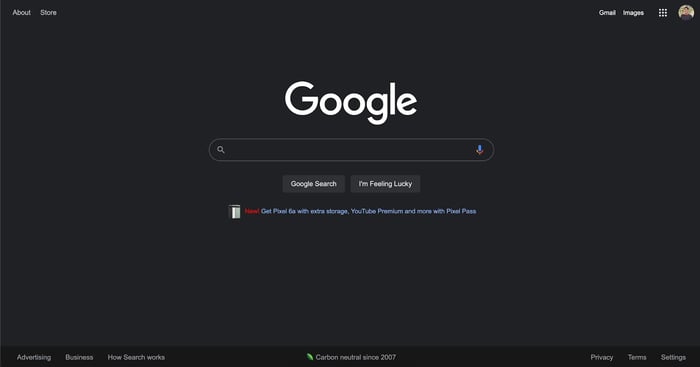
2. LinkedIn
The LinkedIn onboarding process is a great example of UX helping to guide users through the process of improving their own experience. New users are given specific tasks to accomplish that help them “get the most out of LinkedIn,” with each task broken down into simple steps that start with a single click.
What we like: This simple interactive design keeps users engaged while also conveying the utility of what they can expect from LinkedIn's service.
dd84.jpg)
3. Rover
Pet care service, Rover, provides a superior UX experience from the moment users land on the homepage. Visitors find a simple form that asks what type of care they want — boarding, house sitting, dog walking, etc. — where they live when they need care, and what size dog or cat they have.
Armed with this information, Rover can quickly generate relevant search results that reduce the amount of time that users have to spend sifting through care information that isn’t applicable to their circumstances.
What we like: Unlike our previous two examples, Rover takes a detailed approach to their UX so they can find out exactly what they need to deliver the best results for their customers.
Improving Your UX Strategy
For Jesse James Garrett, a pioneer of UX design, current efforts often miss the mark when it comes to delivering a truly human-centered experience.
In a recent Fast Company article, he notes that many UX efforts “amount to little more than UX theatre: creating the appearance of due diligence and a patina of legitimacy that’s just enough to look like a robust design process.” In other words, most UX efforts are just for show.
So how do you ensure that UX strategy actually delivers intended results? Jumpstart the process with these three steps:
1. Consider current conditions.
To get where you’re going, you need to know where you are, and this starts with an assessment of the current UX efforts across your website. The goal is to identify what’s working, what isn’t, and what changes are your top priority.
While customer feedback is valuable, it can be difficult to glean consistent data from a broad user base. Staff members, meanwhile, offer an excellent and readily available sounding board — encourage them to explore your current website and offer honest (and anonymous) feedback. This process can help identify common and recurring complaints and inform the next step of your UX strategy.
2. Identify specific objectives.
Next is identifying and defining specific objectives. Here’s why: If user feedback indicates that your site design is confusing and frustrating, it’s tempting to simply target this problem at scale.
The scope and scale of site features and functions, however, make this difficult if not impossible — when you change one part of your site, others shift in response, in turn causing a feedback loop of frustration.
Instead, select specific objectives. For example, if the menu navigation on your current WordPress site is cumbersome and clunky, start there. Prioritize that specific interaction and its resolution before moving on to other efforts.
3. Map out the journey.
Once you’ve identified key UX objectives, you need a step-by-step plan to fix them. Consider the WordPress site example above. If your goal is to improve navigation, what tools will help you accomplish this goal? Do you need a new template or theme? A different set of plugins? Does the site itself need a refresh and redesign to ensure menu items are relevant and easy to access?
By mapping out your UX journey before getting to work, you can reduce the risk of potential missteps and increase the quality of end results.
Key Experience Indicators
Metrics matter. They matter for page speed, SEO, and conversion rates, and they also matter for UX strategy. But how do you measure the impact of your UX efforts and UX strategy deliverables? Start with these key experience indicators:
1. Overall Traffic Data
More traffic typically suggests that the UX changes you’re making are starting to work. By measuring traffic data on specific pages before and after you implement a UX strategy, you can evaluate at a general level if efforts are paying off. While increased traffic doesn’t guarantee UX success, it’s a good indication that you’re on the right track.
2. Social Media Volumes
Increased interactions with your social posts can also indicate a rise in user satisfaction due to improved UX — especially if they’re commenting, sharing, and liking your posts. This is because social actions require effort on the part of users — an effort they won’t bother making if your website UX puts them off the moment they arrive.
3. Email Signups
If your email newsletter and marketing signups are on the rise, chances are your UX strategy is working. Why? Because email signups indicate that users find your content compelling enough to click through and provide their contact information — something that only happens when the online experience is sufficient to keep their attention.
4. Consumer Sentiment
It’s also worth conducting regular consumer surveys to see what they think of your current UX. While participation is generally low — typically 30 percent or less — this indicator helps assess user attitude rather than behavior, which can help provide a more nuanced view of your UX strategy.
Solving for UX Strategy
While it’s impossible to fully “solve” the challenge of UX strategy as customer expectations for site experiences evolve, the right UX approach can put your business on the path to sustained experience improvement over time. By regularly assessing current conditions, identifying priority problems, and implementing step-by-step solutions you can streamline site actions, reduce user frustrations and boost overall engagement to increase total ROI.

189c.jpg)







.jpg)
.jpg)
.jpg)
![Website Navigation: The Ultimate Guide [Types & Top Examples]](jpg/site%20owner%20creating%20website%20navigation.jpg)