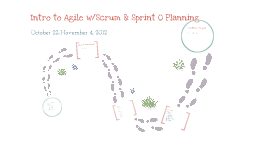Sprint Demo
Transcript: Ini2Sql Script use vmussd; -- getting the service code id SELECT @ServiceCodeId:=Id FROM ussdServices WHERE ServiceCode = '{0}'; -- disabling old revision SELECT RevisionId INTO @oldRevId FROM Revisions WHERE ServiceCodeId = @ServiceCodeId AND IsActive = 1; UPDATE Revisions SET IsActive = 0 WHERE RevisionId = @oldRevId; -- Inserting a new revision, revision id will be equal to the latest insert id INSERT INTO Revisions (ServiceCodeId, Description, DateCreated, DateActivated, IsActive) VALUES (@ServiceCodeId, '{1}', NOW(), NOW(), 1); -- get the new revision id SELECT last_insert_id() INTO @newRevId; -- Insert new revision id and the content of the ini file into the USSDApps table INSERT INTO USSDApps (RevisionId, AppContents) VALUES (@newRevId, """ Purpose? Jenkins Integration /** * Deletes cookie matching <b>name</b>.<br> * <br> * If the cookie is not found, nothing happens<br> * * @param name * The name of the cookie to delete. */ @RobotKeyword @ArgumentNames({ "name" }) public void deleteCookie(String name) { browserManagement.getCurrentWebDriver().manage().deleteCookieNamed(name); } dos2unix app.ini && sed -i.orig 's/\"/\\"/g; s.\\{.\\\\{.g; s.\\\}.\\\\}.g' app.ini && pbcopy < app.ini Script SQL Template Test Libraries Script Snippet Java Support dosCmd = subprocess.Popen(['dos2unix', '{0}'.format(abs_file_path)], stdout=subprocess.PIPE, stderr=subprocess.PIPE) sedCmd = subprocess.Popen(['sed', '-i.orig', 's/\"/\\"/g; s.\\{.\\\\{.g; s.\\\}.\\\\}.g',"{0}".format(abs_file_path)], stdout=subprocess.PIPE, stderr=subprocess.PIPE) try: with open(abs_file_path, 'r') as iniFile: data=iniFile.read() except IOError: print "Error opening the .ini file" sys.exit() output = sqlTemplate + '"' + data + append with open("{0}".format(args.outputFile), 'w') as outFile: outFile.write(output) *** Settings *** Library Selenium2Library Suite Setup Go to homepage Suite Teardown Close All Browsers *** Variables *** ${HOMEPAGE} http://google.com ${BROWSER} firefox *** Test Cases *** Google devops and find wiki Google keyword devops wikipedia https://en.wikipedia.org/wiki/DevOps *** Keywords *** Google keyword [Arguments] ${searchkey} ${result} Input Text id=lst-ib ${searchkey} Click Button name=btnG Wait Until Page Contains ${result} Xpath Should Match X Times //a[text()='DevOps - Wikipedia'] 1 Click Element xpath=//a[text()='DevOps - Wikipedia'] Wait Until Page Contains Element xpath=//a[text()='Requirements'] Wait Until Element Is Visible xpath=//a[text()='Requirements'] Xpath Should Match X Times //a[text()='Requirements'] 1 Capture Page Screenshot Click Element xpath=//a[text()='Requirements'] Go to homepage Open Browser ${HOMEPAGE} ${BROWSER} Ansible Sprint Demo Robot Framework