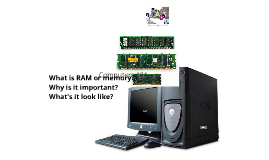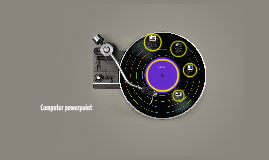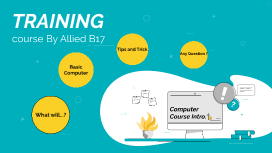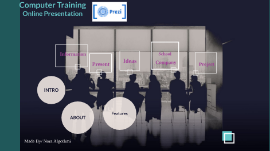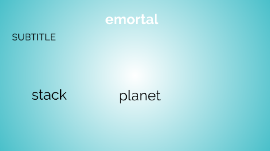computer training
Transcript: Computer exercises are at tetnref@gmail.com password: Snowberry1 Under the "CIC training" label Computer center work is: Seek to clarify confusing terminology and avoid jargon. Use terminology that is understandable to the patron. 6/21: Madeleine will share her IT perspective on public computer service. “until the hardware and software become as completely intuitive as a toaster, library users will need assistance in identifying and using appropriate electronic resources.” [Hage] To remain effective professionals, librarians must embrace their expanded roles and responsibilities, have the technical training and capacity to provide the services, and assume responsibility for being the information center of our community (university, business, corporation, etc.). [Hage, C.L. (1999). American Libraries, 79-81.] 1. Internet & 2. Computer Operating 3. Email 4. Software 5. Scanner/Microfilm Reader 6. Printing 7. Reservations & http://tinyurl.com/3jhxa6f Currently we ask patrons to log on to a 1 hour computer using their library card or guest pass because this is the only option given by stable computer reservation/print release products. Some patrons try to get around this by asking for multiple guest passes, asking for a guest pass in addition to using their library card, or "borrow" the library card numbers of others. Even though we are seeing abuse, the level is minimal compared to the number of computer users in a given day. Also, the ability for a patron to make a reservation ensures that they will usually not wait long to use a 1 hour computer and can usually use an express computer in the interim. In spite of these facts, an effort should be made to control computer abuse so that it doesn't increase. Monitoring computer abuse should not exhaust all of a staff member's time on the desk, but when staff are certain that a patron is abusing their 1 hour privilege they should politely ask them to stop using the computer. Bridging the digital divide Workforce development/Entrepreneurial support patience and clear communication State of the computer center: Reservations Guest passes Printing Abuse No Internet filtering Addition of 1hr computers Public Access Computer (PAC) training goals: relevant, Interactive, repeatable Why so much training? Front line troubleshooting/technical support with the overarching goal of improving computer literacy. 6/28: Pati will provide tips on computer instruction to Spanish speakers. http://159.238.214.86:8080/x/LSs They are also archived on the wiki here: computer questions from last summer 6/1: Byron will provide tips on computer instruction. simulate patron/staff interaction 6/7: Kurt leads discussion on computer center misconduct . There is no filter on our PACs. Intellectual Freedom’s Meaning and Scope 5/24: Overview of training and current desk duties PAC competencies Computer assistance is the heart of the Computer Center's purpose and is crucial to the success of the process. The staff member must be effective in identifying the patron’s information needs and must do so in a manner that keeps the patron at ease. Strong listening and questioning skills are necessary for a positive interaction. Good communicator keys: Use a tone of voice appropriate to the nature of the transaction. Communicate in a receptive, cordial, and encouraging manner. Allow the patron to state fully his/her information need in his/her own words before responding. Rephrase the patron’s question or request and asks for confirmation to ensure that it is understood. public access computer goals